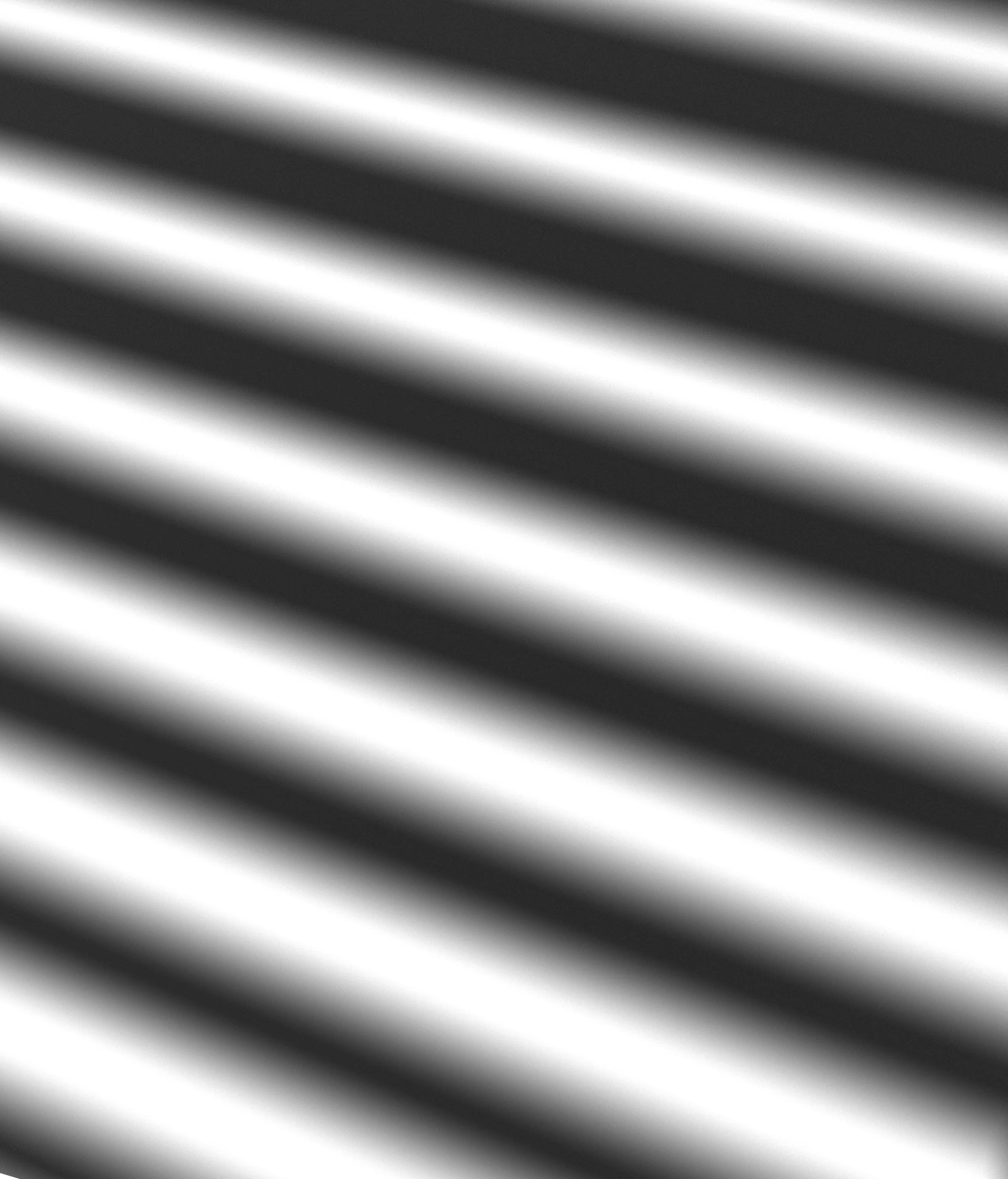
5 Common web design mistakes that kill conversions (And how to fix them)
Web design
5 Common web design mistakes that kill conversions (And how to fix them)
Written by:
Rahul Singh
Published :
2 May 2025
Intro
You are loosing potential client without even realizing it.
As saying goes first impression is last impression. Assume a visitor lands on your site. They’re interested. But within seconds, they’re gone—and they’re not coming back.
The reason? Your design isn’t doing its job properly.
Web design isn’t just about looking good. It’s about guiding users, earning their trust, and making it frictionless to take action. Whether you’re a startup, personal brand, or service provider, your website needs to convert visitors into leads or sales.
Here are 5 design mistakes that silently sabotage your website’s performance—plus what to do instead.
1. Cluttered layouts
The mistake:
Trying to show everything at once—text blocks, popups, buttons, banners, icons—all competing for attention.
Why it kills conversions:
Users don’t know what to focus on. Their eyes bounce around, they feel overwhelmed, and they leave.
Fix it:
Embrace white space. Give your content room to breath.
Use visual hierarchy: big headlines, clear subheadings, focused CTAs.
Remove distractions. One primary goal per section. One CTA per page if possible.

Too many distraction here. Social icon is lying to the right of the screen. Call to action is at the centre. Visitor is confused where to click
Pro tip: Less content = more clarity.
2. Slow loads time
The mistake:
Big, uncompressed images, fancy animations, third-party scripts—all adding up seconds to your page load time.
Why it kills conversions:
Every second your site takes to load, your bounce rate increases. Plus, Google penalizes slow sites in rankings.
Fix it:
Minimize use of animations or plugins unless essential.
Use webp images.
Use performance-focused platforms like Framer, which are built with speed in mind.
Thumb rule: Make sure your site loads under 3 sec on desktop and mobile devices.
3. Confusing navigation
The mistake:
Too many menu items. Labels that don't make sense. No clear user journey.
Why it kills conversions:
If visitors can't quickly find what they're looking for on your website, they won't stay long—and confused visitors rarely convert.
Fix it:
Keep your top-level menu to 5 items max. If there are more than 5 menu items then use a collapsible menu items.
Use familiar labels: “About,” “Services,” “Contact,” etc.
Add a clear CTA button in the header (like “Book a Call” or “Start Here”).
Make sure your footer helps, not hinders.
Images below show page which has clear breadcrumb for navigation.

Images below show page which has no breadcrumb for navigation.

Bonus: Use breadcrumbs or visual cues to show users where they are.
4. No clear value proposition
The mistake:
Your homepage is attractive… but vague. It doesn’t say who you are, what you do, or why it matters.
Why it kills conversions:
Visitors decide in 3–5 seconds if they’re in the right place. If you don’t clearly communicate your value, they’re gone.
Fix it:
Add a bold headline that says what you do and who you do it for.
Example: “Custom websites for creators who want to sell more, faster.”Add a subheading that explains the benefit.
Use a CTA right below. Keep the top section laser-focused.
Think: If someone only saw the top of your homepage, would they want to keep scrolling?
5. Poor mobile experience
The mistake:
Your site might look fine on desktop… but on a phone? Buttons are tiny. Text wraps badly. Images don’t load right.
Why it kills conversions:
More than half of your visitors are on mobile. If your site doesn’t work for them, you’re losing more than half your potential business.
Fix it:
Use a mobile-responsive framework (Framer does this beautifully).
Check all breakpoints: mobile, tablet, desktop.
Use large, tap-friendly buttons and clear spacing.
Avoid clutter on smaller screens—think “thumb-friendly.”
Test this today: Pull up your site on your phone. Would you fill out your own form?
Conclusion: Don’t let design leak your leads
Great web design is invisible—it guides, clarifies, and converts without getting in the way.
If you spotted one or more of these mistakes on your site, the good news is: they’re fixable. And fixing them often leads to immediate boosts in engagement and conversions.
🎯 Want help spotting these issues on your site?
I offer a free 30-minute website audit that points out where your design may be holding you back.
Click here to request your free website audit.

About the author
Rahul Singh
Rahul is a verified Framer designer. I help businesses and brands create expressive and engaging web design solution. He has past experience of working as a digital marketing consultant for schools and institutions. More about Rahul.
